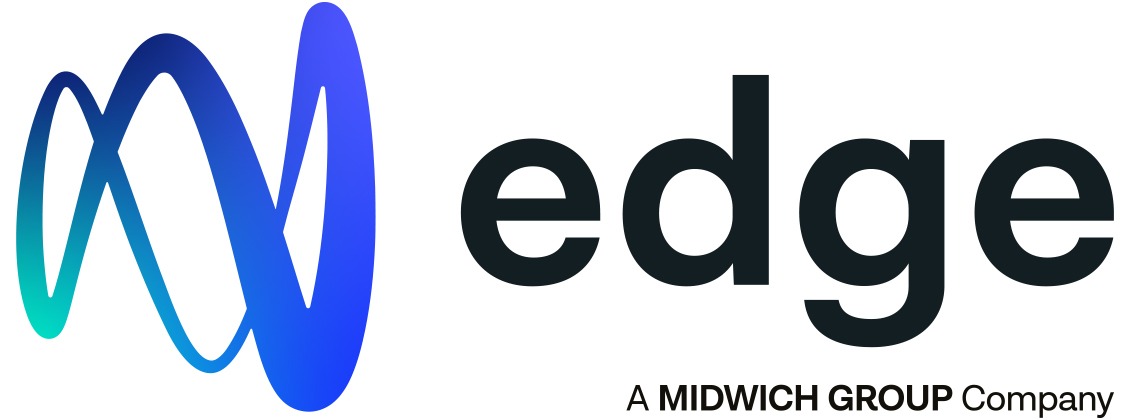Edge Electronics | Audio, Video, Lighting & Communication
-
Login to Your Account
Login with Facebook Login with Twitter
Dont have an account yet? Create account Forgot your username or password? Recover account - Contact
- Technical Support
- Service Ticket
-

Create B2B Account
Get started with a unique experience to streamline your growing business.
Sign up with Facebook Sign up with Gmail